Developer: Microsoft
Size: 585 MB
Released/Update: June 15th, 2010
Microsoft Office 2010 gives you powerful new tools to express your ideas, solve problems, and connect with people. Office 2010 lets you work how, when, and where you want, letting you get things from a PC, the Web, and even a smartphone.
This is the TRIAL version, you need to buy a full version to continue using Microsoft Office 2010.

Size: 585 MB
Released/Update: June 15th, 2010
Microsoft Office 2010 gives you powerful new tools to express your ideas, solve problems, and connect with people. Office 2010 lets you work how, when, and where you want, letting you get things from a PC, the Web, and even a smartphone.
This is the TRIAL version, you need to buy a full version to continue using Microsoft Office 2010.

APPLICATION, MULTIMEDIA, WINDOWS
Download Microsoft Desktop Player Beta
The Microsoft Desktop Player application was developed to be an easy to use tooll designed to streamline access to the resources that the company is offering to IT professionals and developers.
APPLICATION, UTILITIES, WINDOWS
Download Windows Live Essentials Wave 4 Beta
Windows Live Essentials Wave 4 Beta, The new suite of Microsoft Windows that allows us to install and access the most important applications of the Microsoft, is now available for download in beta but to developers and curious testers. Also, you can test all these programs before official release.
APPLICATION, INTERNET, SOFTWARE NEWS, WINDOWS
Internet Explorer 9 Platform Preview
The Platform Preview is an early look at the Internet Explorer 9 platform so some features are incomplete, some may change, and some may be added.
Microsoft asks that you refrain from providing feedback on features where noted that they are either partially implemented or not available. Microsoft is aware of their condition and will provide updates in future releases. Similarly, for known issues, Microsoft is also aware of their existence and are actively working on them.
Microsoft asks that you refrain from providing feedback on features where noted that they are either partially implemented or not available. Microsoft is aware of their condition and will provide updates in future releases. Similarly, for known issues, Microsoft is also aware of their existence and are actively working on them.
WINDOWS
Windows 7 Sponsored Theme
 Microsoft has officially release the very awaiting OS, Windows 7. As the official Windows 7 launch is set in motion, a bunch of new content is being released online to support the wider public availability.
Microsoft has officially release the very awaiting OS, Windows 7. As the official Windows 7 launch is set in motion, a bunch of new content is being released online to support the wider public availability.In addition to a number of new international themes released featuring photographs from different regions of the world, 14 sponsored themes are also available for download with wallpapers sourced from various notable brands. They range from movies to sports cars, video games and even refreshment beverages.

Credit to Ultimate John @ WinMatrix
WINDOWS
Windows 7's AutoRun for XP and Vista
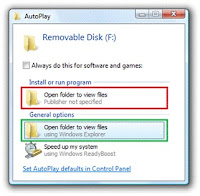 Microsoft announced before the release of Windows 7 RC that it would take extreme measures in order to increase end user protection and amputate the AutoPlay/AutoRun feature of all the Windows versions.
Microsoft announced before the release of Windows 7 RC that it would take extreme measures in order to increase end user protection and amputate the AutoPlay/AutoRun feature of all the Windows versions.“In Windows XP, Windows Vista, and Windows Server 2003, AutoRun entries were populated for all devices that had mass storage and had a validly formatted AutoRun.inf file in the root directory. This included CDs, DVDs, USB thumb drives, external hard disks, and any volume that exposed itself as mass storage. This update disables AutoRun entries in AutoPlay, and displays only entries that are populated from CD and DVD drives. Effectively, this prevents AutoPlay from working with USB media,”
Download for XP and Vista:
Update for Windows XP (KB971029)
Update for Windows Vista (KB971029)
WINDOWS
Windows 7 Build 7600 is RTM
 Finally, Windows 7 is RTM(Release to Manufacturing) now. It has been announced and confirmed by Brandon LeBlanc at The Windows Blog.
Finally, Windows 7 is RTM(Release to Manufacturing) now. It has been announced and confirmed by Brandon LeBlanc at The Windows Blog.I am pleased to announce that Windows 7 has RTM’d!
As I mentioned previously, RTM officially happens only after sign-off occurs. What happens is a build gets designated as a RTM contender after going through significant testing and meeting our quality bar for RTM. Then, it goes though all the validation checks required for RTM including having all languages of that build completed. If all the validation checks have passed – sign-off for RTM can occur. Today after all the validation checks were met, we signed off and declared build 7600 as RTM.
Posted by:
Brandon LeBlanc
Waiting for August 6th to download Windows 7 RTM. You can check for Windows 7 Build 7600 screenshothere.
APPLICATION, WINDOWS
Taskbar Replacement for XP and Vista
 Ramai orang sudah sedia maklum tentang Operating System terbaru daripada Microsoft, Windows 7. Salah satu best features yang ada ialah Superbar. Superbar ialah improvement dari taskbar yang biasa pada XP dan Vista. Mungkin ada yang sudah mencuba Windows 7 ini. Tapi mungkin juga ramai yang masih setia dengan XP atau Vista, dan mahukan Superbar features.
Ramai orang sudah sedia maklum tentang Operating System terbaru daripada Microsoft, Windows 7. Salah satu best features yang ada ialah Superbar. Superbar ialah improvement dari taskbar yang biasa pada XP dan Vista. Mungkin ada yang sudah mencuba Windows 7 ini. Tapi mungkin juga ramai yang masih setia dengan XP atau Vista, dan mahukan Superbar features.Sekarang ada dua developer sudah membina application yang memanipulasi Windows 7 Superbar untuk XP dan Vista. ViGlance by Lee-Soft.com dan SBar by DimitarCC.
ViGlance
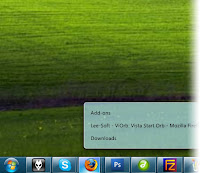 Take control of your taskbar with process grouping
Take control of your taskbar with process groupingReplace that ugly start button with a 7 Orb replica
"Glide effortlessly between tasks" - 7 Style transition effects
More info here
SBar
 Added compatibility with quick launch (experimental)
Added compatibility with quick launch (experimental)Added new skin Aero16 that support normal size taskbar buttons
Redesigned Options Dialog
more better compatibility with XP skins
More info here
APPLICATION, WINDOWS
Windows 7 RC Released
 Finally Microsoft has released Windows 7 Release Candidate. You may download and give it a try. This release will expire on June 1, 2010. Go to this page for more info and download.
Finally Microsoft has released Windows 7 Release Candidate. You may download and give it a try. This release will expire on June 1, 2010. Go to this page for more info and download.I have tried Windows 7 Beta build 7000 before, and for me it's much more better then Vista. Some rumors said, Windows 7 is the next Windows XP. I will wait for official release and buy it to install on my machine. I had skip for Vista before and now want to upgrade to Windows 7.
Here's the minimum system requirements you need to have:
WINDOWS
How to Display Windows 7 Time & Date Systray on XP
 This is a tutorial on how to display Windows 7 time and date systray on your Windows XP.For this we need to use a third-party utility TClock and of course it is FREE.
This is a tutorial on how to display Windows 7 time and date systray on your Windows XP.For this we need to use a third-party utility TClock and of course it is FREE.How to make it real:
- Download the zip archive here and extract it.
- Run tclock.exe
- Right click and go to TClock Properties.
- Clock > Size and Font then select Segoe UI, size 9 or whatever that suit your test.
- Clock > Format then check Customize format and write this text hh:nn\nmm.dd.yy
- Apply.
Now you will get a Windows 7 systray Time & Date display on your XP machine.
APPLICATION, SOFTWARE NEWS, WINDOWS
Official Windows 7 Beta Released
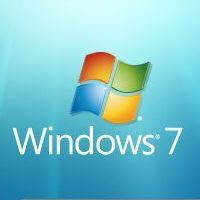 Windows 7 is the next release of the Windows client operating system, built on the secure foundation of Windows Vista and Windows Server 2008. Performance, reliability, security, and compatibility are core tenets of this release as we collect your feedback to meet our engineering goals of making Windows 7 the best-performing and most stable Windows operating system to date. New innovations in the product are designed to augment your ability as an IT professional to better provision and manage increasingly mobile PCs, protect data, and improve both end-user and personal productivity.
Windows 7 is the next release of the Windows client operating system, built on the secure foundation of Windows Vista and Windows Server 2008. Performance, reliability, security, and compatibility are core tenets of this release as we collect your feedback to meet our engineering goals of making Windows 7 the best-performing and most stable Windows operating system to date. New innovations in the product are designed to augment your ability as an IT professional to better provision and manage increasingly mobile PCs, protect data, and improve both end-user and personal productivity.These are the Microsoft minimum hardware recommendations for systems that will be running the Windows 7 Beta. These recommendations are specific to the beta release and are subject to change:
- Processor: 1 GHz 32-bit or 64-bit processor
- Memory: 1 GB of system memory
- Hard drive: 16 GB of available disk space
- Video card: Support for DirectX 9 graphics with 128MB memory (in order to enable Aero theme)
- Drive: DVD-R/W drive
- Internet connection (to download the Beta and get updates)
Screenshots here.
Download Windows 7 Beta here


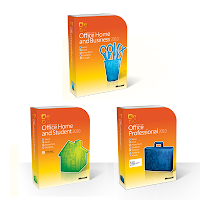

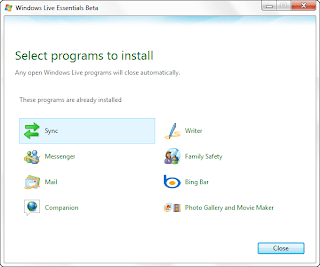

No comments:
Post a Comment